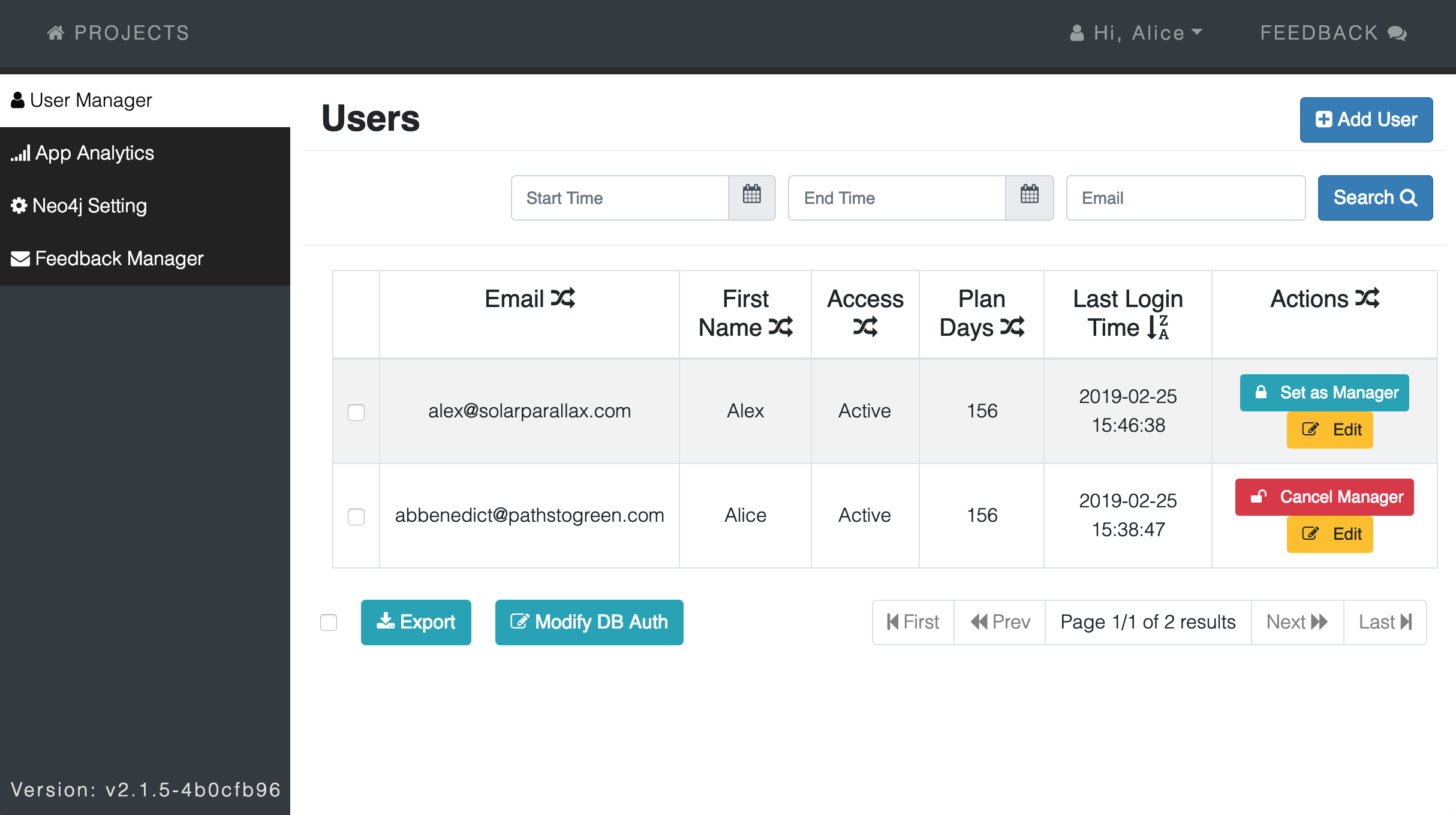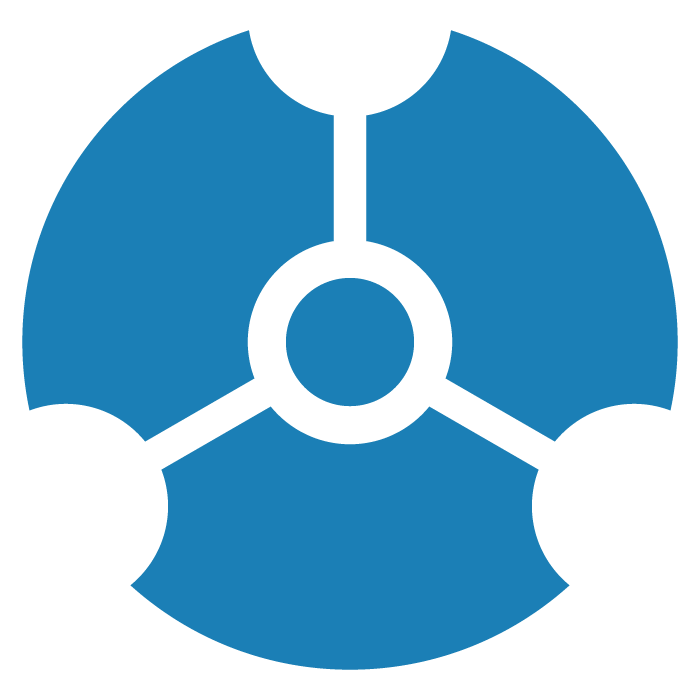Create an Admin account
Once GraphXR has been installed, you can set up your admin account.
To create your Admin account:
Visit *https://localhost:8080/* (https, NOT http.)
NOTE: Please use the Chrome browser.
If you do not have an active certificate, a warning appears the first time you log in. You can bypass this if desired.Click Advanced, and accept the warning, if any.
You'll be taken to *https://localhost:8080/login*Click SIGN UP to go to *https://localhost:8080/register*.
Register the Admin user. Enter the following:
• Admin Email address you want to use. Entering your admin email here bypasses email verification and creates your admin account.
• Admin Password and Confirm Password.
• First Name, Last Name, and City.
• Click the Terms of Use checkbox.Click Sign Up.
A message indicates that the Admin account initialization was successful (or flags errors you need to fix).Enter your password again and click Log In.
The GraphXR Projects page displays.To display the administrator panel, go to *https://localhost:8080/admin* in your Chrome browser.