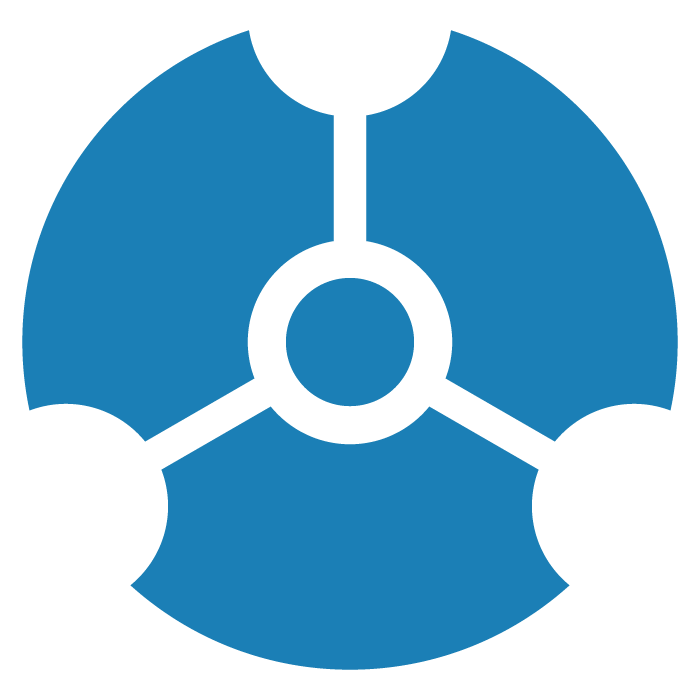Administration for GraphXR
Once your admin account is created, you can log in to the admin panel to:
Manage user profiles in the Users tab.
Review GraphXR usage in the App Analytics tab.
Manage Neo4j datasets in the Neo4j Setting tab.
Review and respond to users email feedback in the Feedbacks tab.
Review and manage available Extensions.
Manage custom Icon sets.
Create and manage project Templates that users can apply when creating or editing a project.
Create and manage Short URL lists for shared views or iFrames.
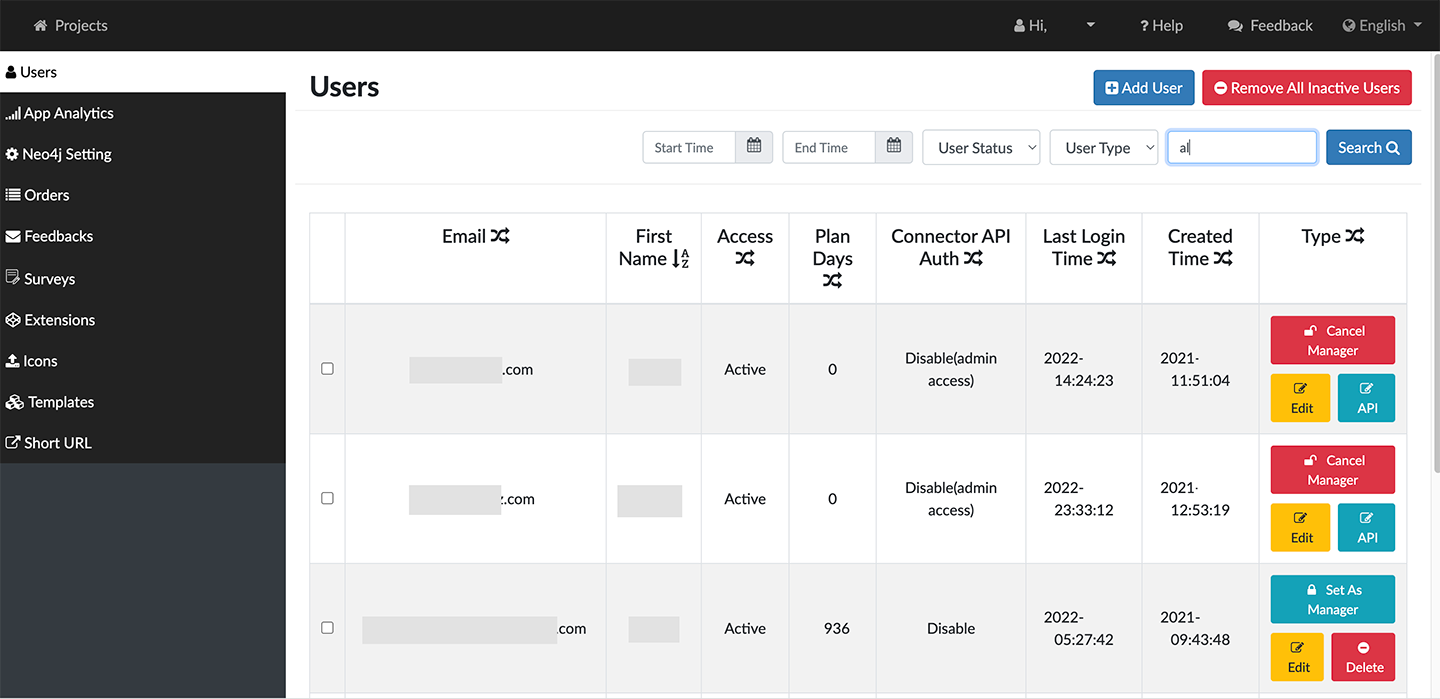
You must have your admin account properly configured. If you did not already do this during the installation, please visit Create an Admin account.