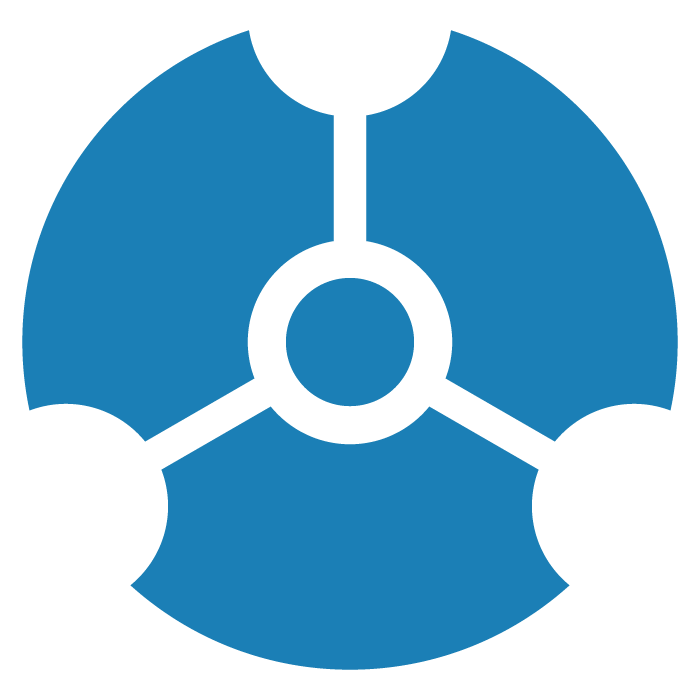Tag | Date | Release Highlights |
|---|
2.16.0 | July 24, 2023 | Right-click menu re-designed and enhanced. Re-organized, Select and Actions submenus added. New Find Path and Change Category functions.
Legend enhancements. Click to hide Category, Relationship, and Property lists. Ctrl-click to select more than one list item. Styling dialog includes Avatar, Size, Caption, and Bind Width tabs.
Filter either continuous (numerical, date, lat-long) or categorical (text or string) values. Named, parameterized Cypher queries can be stored and shared. Property lists for Categories or Relationships can be manually re-ordered. Data views can be password protected. Usability Improvements Double-click a node or edge to display its information panel. Easier edge selection. Added shortcut keys to orbit around x, y, or z axes and to select orphaned nodes.
Performance Improvements Improved CSV parser Extract works for more than 50,000 nodes.
|
2.15.0 | Nov 11, 2022 | Collections can be shown in Tables Animated filters Data views Maximum number of views increased to 100 Sharing from within the project to anyone
Categories and Relationships can be re-named UI configuration from within a project Project Templates for Enterprise admin users. Download Category and Relationship settings from an existing project. Usability Improvements Keyboard and mouse controls Quick Layout menu on the toolbar 2D Mode checkbox in Settings. Clean out Category labels not currently in use.
|
2.14.0 | June 6, 2022 | Icon system update Styling Setting dialog for Category color and icon selection. Icon selection searchable by name or type. Set global icon coloring modes in Project>Settings and Icon Mode menu.
Usability Improvements List Relationships along with Categories, Properties, or Tags in the Legend. Settings Panel checkboxes re-organized, added Truncate Caption and Dash Line checkbox. Contextual toolbar rearranged for consistency.
A Release button added to Geometric Layouts. Collision parameter slider added to the Force Layout.
|
2.13.0 | Feb 7, 2022 | Collection Nodes Full 2D mode Screen capture tool Edge captions Caption orientation and rendering options Multiline property support Language support - Chinese Edge Blending
|
2.12.0 | Oct 24, 2021 | UI Styling Refresh Document Model improvements - views retain styling AWS Neptune Gremlin support
|
2.11.0 | June 28, 2021 | Multilingual Caption Improvements Extended Healthcare icon sheet Visual Query Builder Improvements
|
2.10.0 | April 15, 2021 | Visual Query Builder Healthcare icon sheet Legend Category color picker Extension state saving LDAP and Audit Logging support
|
2.9.0 | Feb 1, 2021 | Improved Transform > Connector Improved Views & Snapshot Support Gmail & Microsoft Active Directory login
|
2.8.0 | Oct 3, 2020 | Notebook Extension Map Server selection Geometric layouts improvements
|
2.7.0 | Aug 3, 2020 | Project ownership sharing Extension UI integration SQL query retention Projects Page filter Various usability improvements
|
2.6.1 | June 12, 2020 | Add beta API for internal extension Fixed bugs & improved performance
|
2.5.0 | May 8, 2020 | Improved theme (dark / light mode) Add Extensions support
|
2.4.0 | April 20, 2020 | Add neo4j v4 support Improved neo4j desktop app support Improved mysql support
|
2.3.0 | March 17, 2020 | Add "New User Guide" Support custom "Quick Info Template"
|
2.2.3 | Feb 14, 2020 | Add mutipler caption support Improved performance Improved mysql support
|
2.2.2 | Dec 19, 2019 | Add Edge info panel support Add light theme support Improved Enhanced Table Improved CSV Mapping UI Improved Connector
|
2.2.1 | Oct 18, 2019 | Add Node & Add Edge support Add More Algorithm support Improved CSV Mapping Improved Connector Improved UX
|
2.2.0 | Aug 23, 2019 | Add snapshots support Add Algorithm support Add full search support in "Enhanced Table" Add Share UI config support Improved node & edge selected, pinned, highlight status Improved forceLayout
|
2.1.9 | July 3, 2019 | Merge Timeline Filter, Edge Filter and Node Filter to one Add multiple filters support Add Label key config to "save to neo4j" Improved "Enhanced Table", support multiple selection, and support relationships
|
2.1.8 | June 18, 2019 | Add history support in query window Improved edge arrow and line Improved Connector Improved KinevizTable
|
2.1.7 | May 30, 2019 | Add Filter input Add "Save to Neo4j" Support "Neo4j Desktop App" full-search-index-config Support mutipler tags contain same nodes Improved KinevizTable, support filter, select, edit. Improved Connector Link and yield Improved UI/UX
|
2.1.6 | May 14, 2019 | Add right-click menu support Add arrow for edge support Add "Share project" support Add "Connector" support Change "Left Mouse Button" drag to pan as default Combine highlight state and selection state Combine Info/Preview panel and dock on side of the screen Improve Layout performance
|
2.1.5 | Jan 09, 2019 | Mouse cursor changes according to the nav mode. Mouse wheel zoom(in/out). Rotate up/down now Center of the nav panel to reset the view Drag and move a group of nodes New user, or visiting from a new browser will take user to a default tour Default edge thicker Mouse over show info panel Graph App (Neo4j desktop app store support)
|
2.1.4 | Dec 22, 2018 | New user sign up needs to fill out a form (survey) Hit return to login after filling in password on the login page MapControl disabled when map tab closes Rather than drag to resize left tab, toggle to switch between Small<->⅔ width<->Full width. An icon showing user is in read only mode when using demo DB, or viewing on a shared doc. Tooltip reads: “You are in read only mode. You can still tag and annotate, but change won’t be synced back to DB” (The manager user will can tag and annotate the demo DB) Improve table Improve the share permission control.
|
2.1.2 | Dec 6, 2018 | Drag and drop GXRF CSV (zip) Maltego Hunchly SpiderFoot
Import/Export GUI improvement: Remove menu ring, action buttons to the bottom VR improvement Tour/Tutorial User signup Tag/Annotate Edge/Node filter by property Public share Read only Access through shared link can still tag and annotate, but data won’t be saved back to DB
Bug fix: Clear tag now saved back to DB
|